

 |

|
|
|
#1 |
|
Kiwiirc çalışması için öncelikle node js eklentisi yüklememiz gerekmektedir.
Centos göre anlatıyorum ; Node js eklentisi oto kurmak için alttaki komutu yazın. Kod:
sudo yum install nodejs Kod:
sudo yum install git Önce dosyalarımızı çekelim. Kod:
git clone https://github.com/prawnsalad/KiwiIRC.git && cd KiwiIRC Kod:
npm install Kod:
cp config.example.js config.js Kod:
nano config.js Kod:
./kiwi build Kod:
./kiwi start Bu kiwiirc config.js dosyasını direk kopyalıp gerekli yerleri sitenize göre degiştirip kullanabilirsiniz. Kod:
var conf = {};
conf.user = "";
conf.group = "";
conf.log = "kiwi.log";
conf.servers = [];
conf.servers.push({
port: 9094,
address: "0.0.0.0"
});
conf.outgoing_address = {
IPv4: '0.0.0.0'
//IPv6: '::'
};
conf.identd = {
enabled: false,
port: 113,
address: "0.0.0.0"
};
conf.public_http = "client/";
//conf.client_transports = ['polling'];
conf.max_client_conns = 5;
conf.max_server_conns = 0;
conf.default_encoding = 'iso-8859-9';
conf.default_gecos = 'IRCALEM Web Kullanicisi';
conf.default_ident = 'Webirc';
conf.quit_message = 'http://www.ircalem.com';
conf.ircd_reconnect = true;
conf.client_plugins = [
// "http://server.com/kiwi/plugins/myplugin.html"
];
conf.module_dir = "../server_modules/";
conf.modules = [
// "control",
// "client_file_watcher",
];
conf.webirc_pass = "webircpassword";
conf.reject_unauthorised_certificates = false;
conf.http_proxies = ["127.0.0.1/32"];
conf.http_proxy_ip_header = "x-forwarded-for";
conf.http_base_path = "/kiwi";
conf.socks_proxy = {};
conf.socks_proxy.enabled = false;
conf.socks_proxy.all = false;
conf.socks_proxy.proxy_hosts = [
"irc.ircalem.com"
];
conf.socks_proxy.address = '127.0.0.1';
conf.socks_proxy.port = 1080;
conf.socks_proxy.user = null;
conf.socks_proxy.pass = null;
conf.client = {
server: '195.181.208.100',
port: 6664,
ssl: false,
channel: '#sohbet',
channel_key: '',
nick: 'webuser_?',
settings: {
theme: 'relaxed',
text_theme: 'default',
channel_list_style: 'list',
scrollback: 250,
show_joins_parts: true,
show_timestamps: true,
use_24_hour_timestamps: true,
mute_sounds: false,
show_emoticons: true,
ignore_new_queries: false,
count_all_activity: false,
show_autocomplete_slideout: true,
locale: null // null = use the browser locale settings
},
window_title: 'IRCALEM.Com Web IRC'
};
conf.client_themes = [
'relaxed',
'mini',
'cli',
'basic'
];
// If set, the client may only connect to this 1 IRC server
//conf.restrict_server = "irc.kiwiirc.com";
//conf.restrict_server_port = 6667;
//conf.restrict_server_ssl = false;
//conf.restrict_server_password = "";
//conf.client.kiwi_server = '';
module.exports.production = conf;
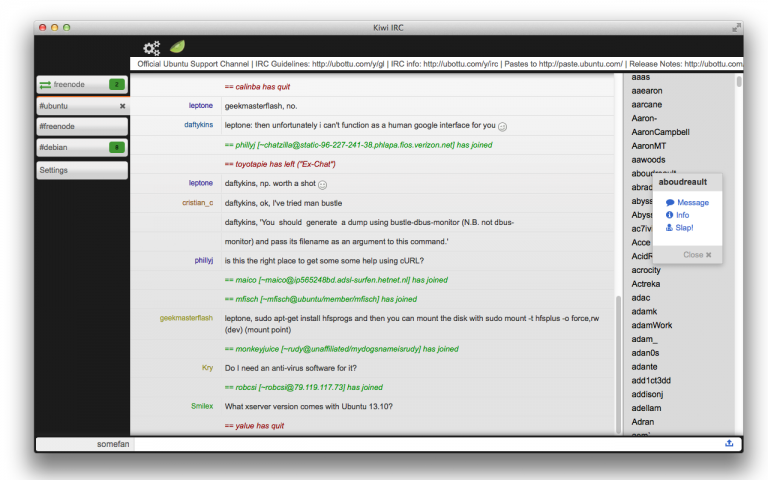
|
|
|
Alıntı
|
| Bookmarks |
| Etiketler |
| kiwiirc , kiwiirc kurulumu , kiwiirc nasıl kurulur , kurulumu |
|
|
 Benzer Konular
Benzer Konular
|
||||
| Konu | Konuyu Başlatan | Forum | Cevap | Son Mesaj |
| mIRC SSL Kurulumu | Aytac | mIRC Hazır Kodlar | 1 | 10.Temmuz.2020 17:42 |
| qwebirc kurulumu | Aytac | qwebirc | 1 | 16.Şubat.2019 17:35 |
| Cycle Bot Kurulumu | aSpeNDos | TCL Scriptler | 0 | 08.Ocak.2019 20:42 |
| Unreal3.2.* Modül Kurulumu | Aytac | Unreal3.x - Modülleri | 0 | 25.Aralık.2018 13:45 |
| Eggdrop kurulumu | Aytac | Eggdrop, NeoStats, BNC | 0 | 25.Aralık.2018 02:18 |